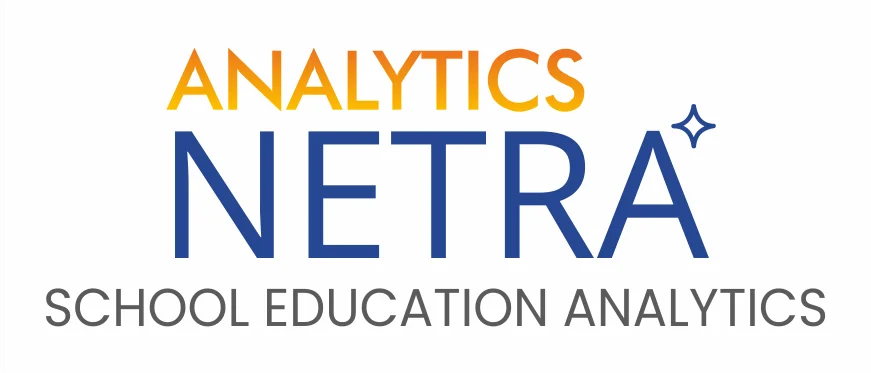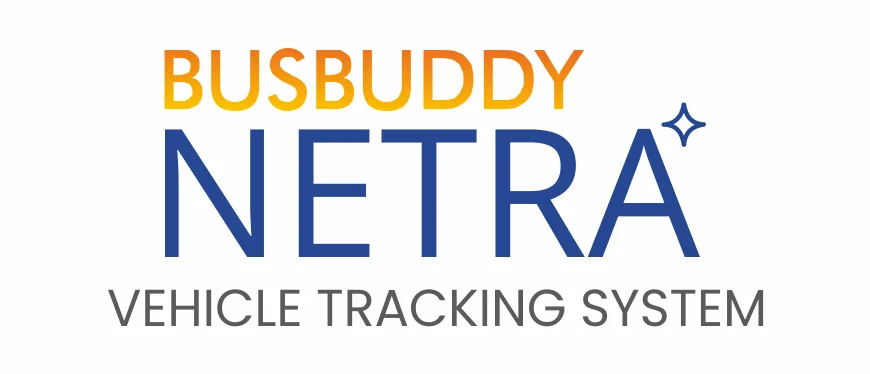Leaves Management
Everything from configuring complex leaves, applying and availing leaves through workflows, and computing salary, all in a single comprehensive module.
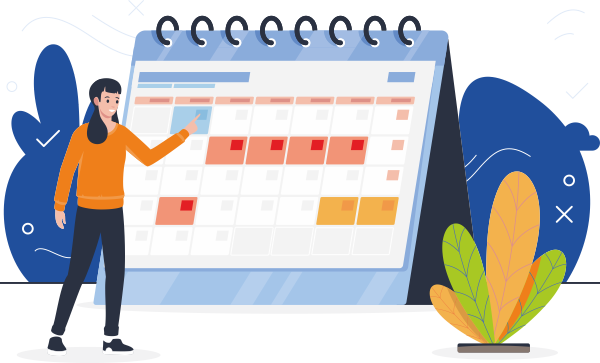
Take control over leaves
Helping staff manage and accurately track their leaves.
Accommodate all your complex leave rules, automate allocation and facilitate availing leaves.
Configurable
Take complete control over leave management with over 40 configurable parameters and adapt to your policies.
Integrated
As an integral part of HRMS the leaves module integrates cleanly with attendance and payroll.
FAQ
Thinking of simplicity in rolling out leave management?
The best way is to talk to our Professional Services team to understand from their vast implementation experience and schedule a complete demo. Meanwhile, here are the questions we frequently answer.
Got a question?
Here are our frequently answered questions to help you understand all about the complexities of leave management.
Do you support different work days according to staff type?
Certain days such as Saturday, are defined as non-working days. However, non-teaching staff may have to work on Saturdays. You can have several such exceptions, and these can be easily configured, not just at the level of type of staff, but at the individual level, if it is required.
What types of leaves can be configured?
We leave that choice to you. As a system, you can create any type of leaves that your organization has in its policy.
Will your software support our complex leave rules?
With more than 40 parameters and a combination of these, it is most likely that our software will handle your leave rules. in our experience so far, we did not have to tweak this any further for any implementation.
How do we sync up leaves taken with payroll system?
That’s the best part. All these subsystems are part of our HRMS suite that addresses the complete employee lifecycle, from induction to separation. Hence, you don’t have to do any manul synchronization for any reason.
Why do you need supporting documents for leave application?
That’s not mandatory. But you can make it compulsory to submit a document such as a medical certificate for certain types of leaves such as sick leaves. That’s completely up to your institution’s policies.
How do you handle WFH attendance?
Under normal circumstances, biometric attendance is the way to go. But in an unprecedented pandemic scenario that we are witnessing now, we have self-attendance solution using mobile device. Many of our schools have adopted to this new normal quite convincingly.
Who can approve or reject leaves?
You configure workflow rules at the department level, for different types of leaves, also depending on the number of applied leaves.
How can employees avail leaves?
Employees can apply for leaves using their DC Netra web login or using our Teacher Buddy mobile app. As the app works on live data and not on a snapshot, you can rest assured that all your rules and validations will be taken care of.
I have more questions that aren't answered here...
The best way is to talk to our Professional Services team to understand from their vast implementation experience and schedule a complete demo. Our experience has been such that prospective customers get engaged in our demo for prolonged duration appreciating the depth that our software has on offer.