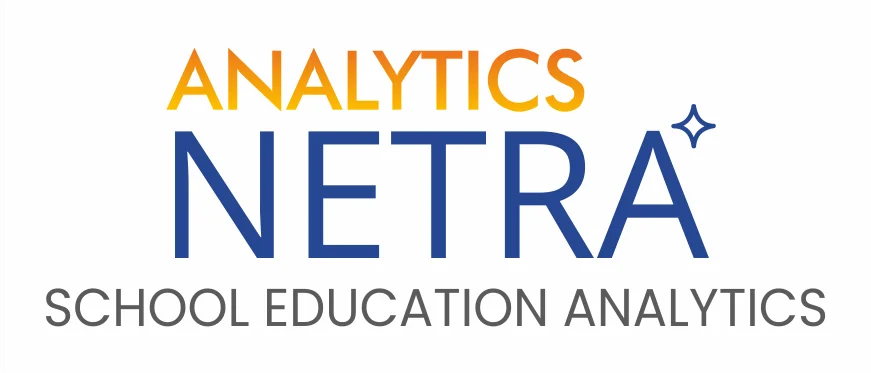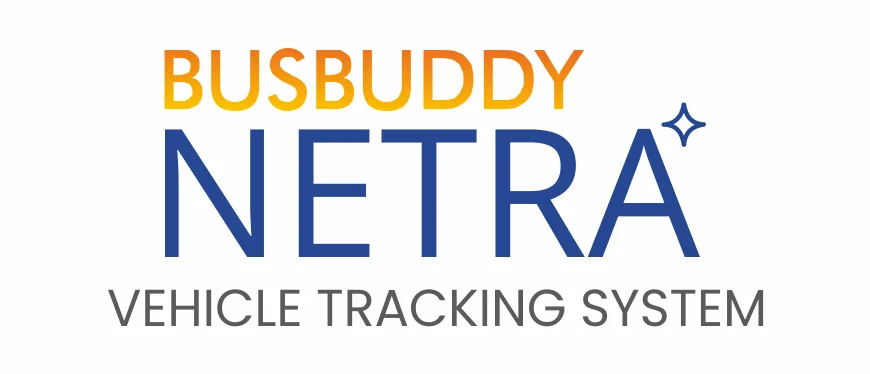Timetable Management
With easy to use drag and drop interfaces, defining timetable is no longer frightening

Does it scare you?
Not any more!
Our Timetable tool generates 90% of it automatically, you just work on the 10% through easy drag and drop.
Got a question?
Here are our frequently answered questions to help you understand how our Timetable module can help you generate your timetable quickly.
How do I begin with the timetable generation?
Just define the pre-requisites, namely bell timings, subject and teacher workload. This is the only mandatory part to get you started.
Can I generate timetable for a class?
Sure, you can generate timetable at several levels – school, class, teacher, or division / section. Further, to make things simpler, since there is direct integration with DC Netra, you don’t have to go into importing classes, sections, subjects and teachers.
Is it possible to schedule a timetable?
You can define the bell timings up to the level of a single day. Using this feature, it is possible to schedule a timetable for a particular day well in advance.
Can I fix the number of lessons per day?
You can set a number of constraints, such as maximum number of lessons in a day, how many lectures a teacher can conduct in a day, accommodating teacher preferences such as non-availability on a certain time slot, and so on.
Two classes in the same room at the same time, is it possible?
We have a provision to define groups of classes to be conducted at the same time as part of subject workload definition.
How do you handle substitution?
Being an integrated solution, the system has a ready list of staff absent for the day along with their lectures in respective classrooms. Substitution can be handled easily by looking at this data along with the free teacher list for that day.
Is it possible to reuse previous year's timetable?
We understand the effort that goes in planning and creating the timetable. Hence, to simplify things further, it is possible to reuse past data and build on that.
How do you publish the timtable?
After a timetable is generated, you can download it in PDF or Excel formats for putting up on notice boards. The best part is that upon publishing, personalized timetables are available automatically on the Teacher App, Parent App and Parent Portal.